| MREC | See example |
|---|---|
| Dimensions (PX) | 300x250 |
| File Type | 3rd Party Ad Tag, HTML5, GIF, JPG, PNG |
| Image File Size | 120 KB |
| Initial Size (Web) | 150 KB |
| Subload (Web) | 2.2 MB |
| Mobile Banner | See example |
|---|---|
| Dimensions (PX) | 300x50 or 320x50 |
| File Type | 3rd Party Ad Tag, HTML5, GIF, JPG, PNG |
| Image File Size | 120 KB |
| Initial Size (Web) | 150 KB |
| Subload (Web) | 2.2 MB |
| Ad Format | MREC |
| Dimensions (PX) | 300x250 |
| File Type | 3rd Party Ad Tag, HTML5, GIF, JPG, PNG |
| Image File Size | 120 KB |
| Initial Size (Web) | 150 KB |
| Subload (Web) | 2.2 MB |
| Ad Format | Mobile Banner |
| Dimensions (PX) | 300x50 or 320x50 |
| File Type | 3rd Party Ad Tag, HTML5, GIF, JPG, PNG |
| Image File Size | 120 KB |
| Initial Size (Web) | 150 KB |
| Subload (Web) | 2.2 MB |
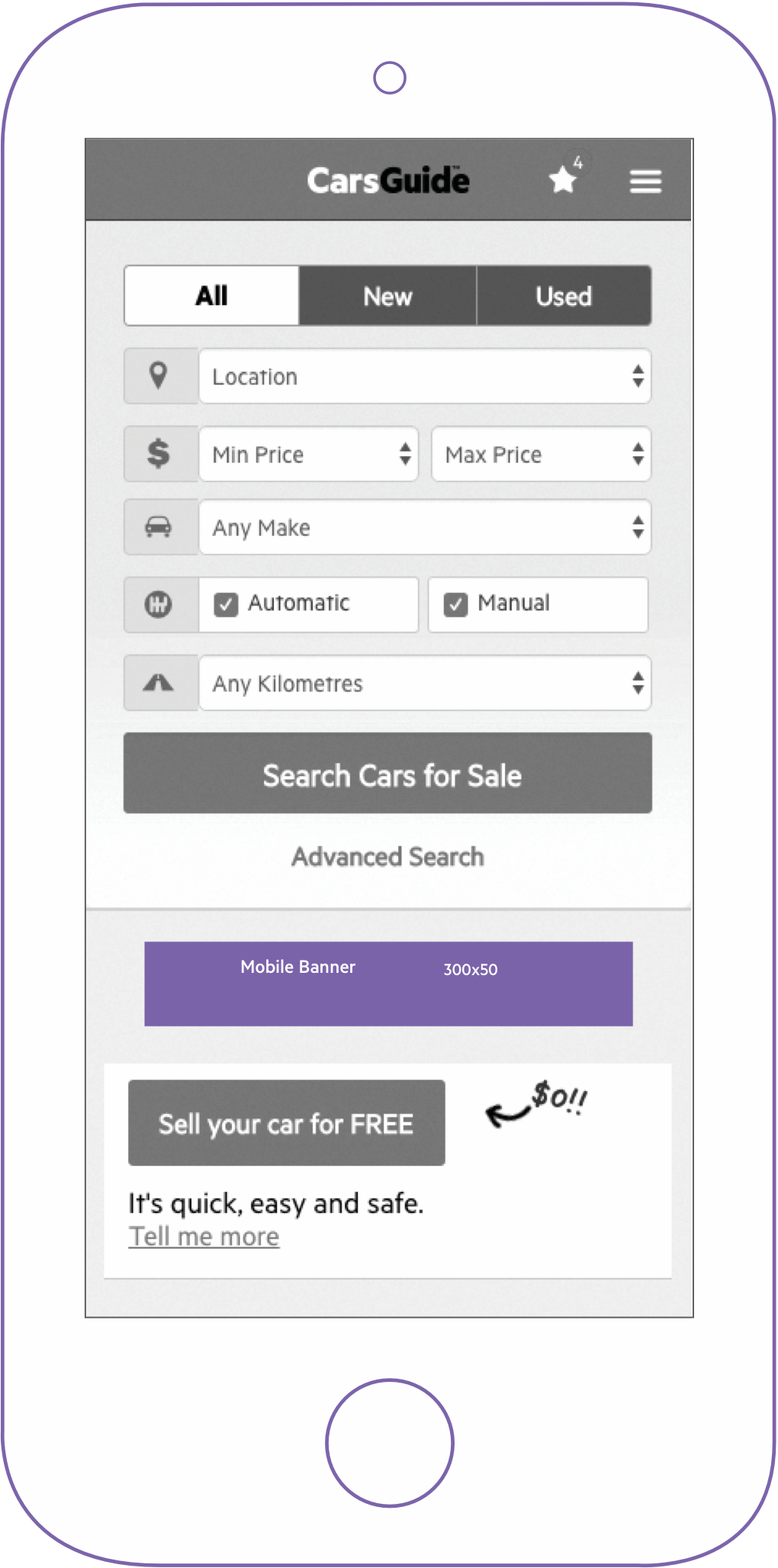
* HTML5 creative that is not 3rd party ad served (site served) must be built to DoubleClick Studio Specifications.
* HTML5 creative that is not 3rd party ad served (site served) must be built to DoubleClick Studio Specifications. Templates are available for Adobe Edge Animate and Google Web Designer
* HTML5 creative that is not 3rd party ad served (site served) must be delivered as a single zip file containing all required components (HTML5, Javascript, CSS, images)
*Libraries and external resources will need to be hosted and served by an approved 3rd party vendor. External references are otherwise not permitted
*A HTML5 Standard Banner is defined as a basic banner with single click through with contained behaviour. Anything beyond this is considered Rich Media
* Maximum animation length 30 seconds / maximum 2 loops (3 plays total)
* No strobing effects or rapid animation permitted
* Creative is to include a valid click-through that opens in a new tab or window